Homemaster-OpenthermGateway
🔥 Opentherm Gateway – DIN-Rail Smart Heating Interface for Home Assistant

Product description
🌡️ Description
The Opentherm Gateway enables full bidirectional OpenTherm communication for intelligent climate control. It supports monitoring and control of key heating parameters such as burner status, flame modulation, setpoint temperatures, and system diagnostics.
A built-in high-voltage relay allows local control of zone valves or backup heaters, while two independent 1-Wire interfaces support digital temperature sensors (e.g., DS18B20) for detailed room or system temperature monitoring.
Maker: https://www.home-master.eu/
Product page: https://www.home-master.eu/shop/esp32-opentherm-gateway-59
Schematics: https://github.com/isystemsautomation/HOMEMASTER/tree/main/OpenthermGateway/Schematic
Features
⚙️ Key Features
- OpenTherm Interface: Full OpenTherm communication with compatible boilers for temperature control and diagnostics
- ESP32-WROOM-32U: Wi-Fi/Bluetooth-enabled microcontroller with ESPHome pre-installed
- Relay Output: One high-voltage relay for local switching (e.g., heaters, zone valves)
- Dual 1-Wire Interfaces: Two isolated 1-Wire buses for temperature sensors like DS18B20
- Power Options: Operates on 24 VDC or 220 VAC/220VDC for flexible installation
- USB Type-C: For firmware updates, serial configuration, and power
- OTA Updates: Supported via ESPHome for wireless firmware management
- Improv: Wi-Fi Configuration
- DIN-Rail Mountable: Standardized enclosure for electrical cabinets
- Status LEDs: Visual indicators for power, relay, OpenTherm, and Wi-Fi status
Networking
Wi-Fi Connectivity – Integrated Wi-Fi for wireless access and Home Assistant integration.
Pinout
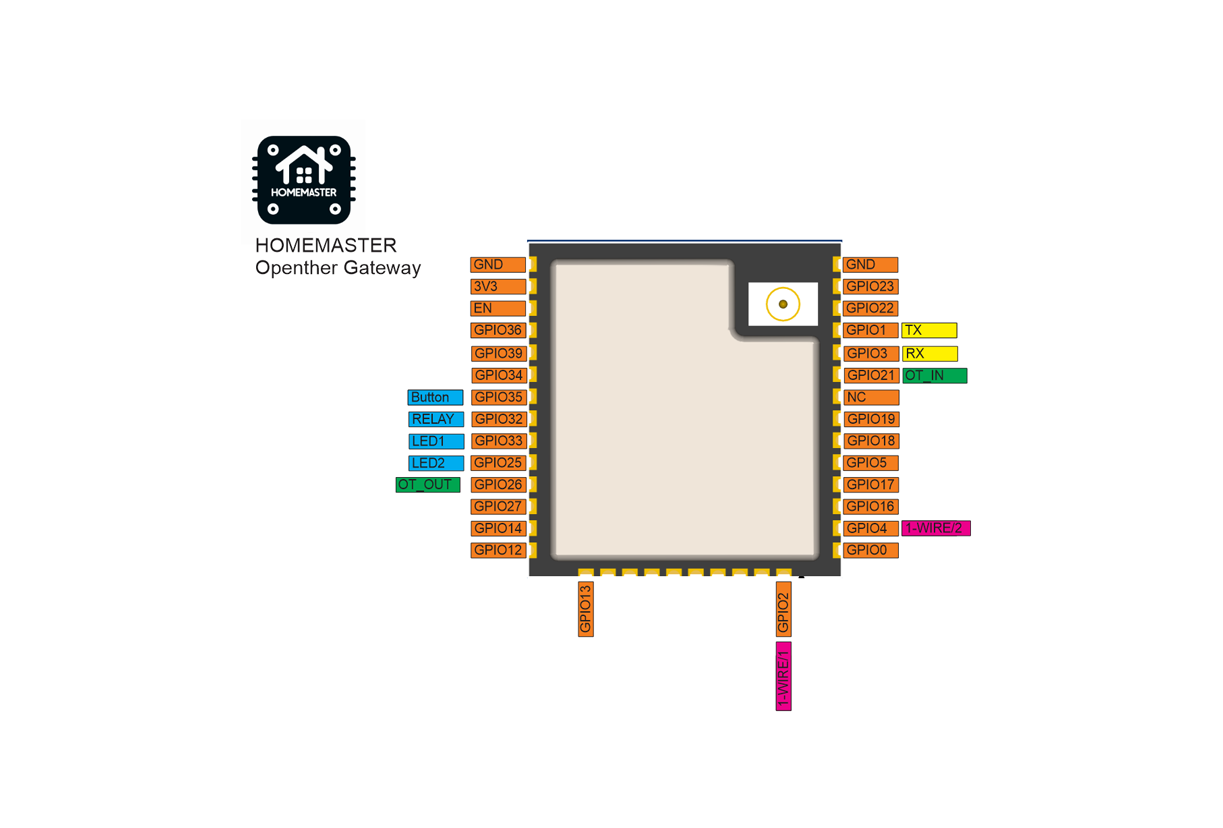
OpenTherm Gateway Functional Block Diagram
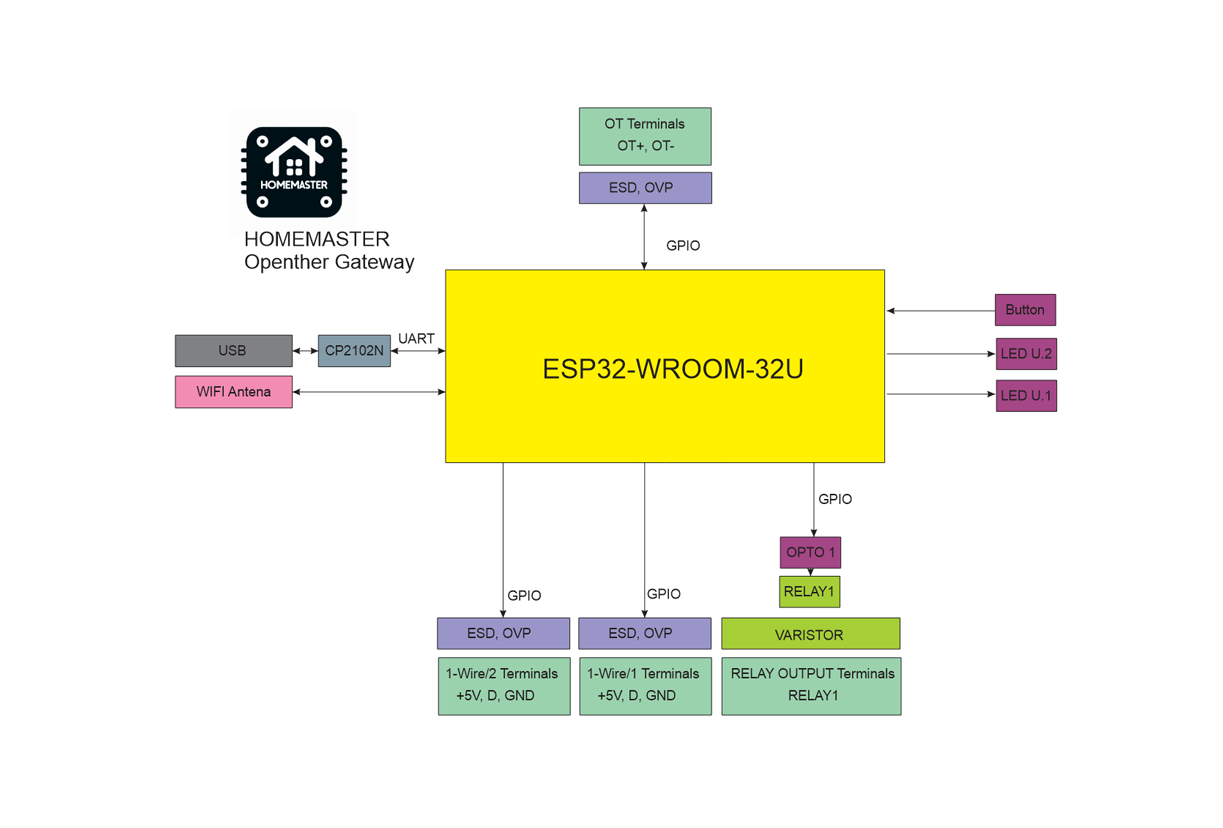
Programming
The OpenTherm Gateway comes with ESPHome pre-installed and can be configured via:
Improv
Wi-Fi Configuration with Improv
- Power on your HomeMaster OpenTherm Gateway.
- Go to 👉 improv-wifi.com (works in Chrome/Edge on desktop or mobile).
- Connect via USB (Serial) or Bluetooth LE.
- Enter your Wi-Fi SSID and password, then press Connect.
- The device joins your Wi-Fi and is now ready.
You can then access it via its local address (e.g., http://opentherm.local) or directly in Home Assistant.
One-Click Import (ESPHome Dashboard Import)
Once connected to Wi-Fi, the OpenTherm Gateway will be automatically discovered in ESPHome Dashboard. When the device appears in ESPHome Dashboard, click “Take Control”. The OpenTherm Gateway supports dashboard import, automatically pulling its official configuration from GitHub
USB Type-C: Use the ESPHome Dashboard to upload the configuration
- Connect the OpenTherm Gateway to your computer with a USB Type-C cable.
- Download the YAML configuration file from our GitHub repository.
- Open the ESPHome Dashboard, import the YAML file, and update it with your Wi-Fi SSID and password.
- Flash the device directly from ESPHome Dashboard.
- The OpenTherm Gateway supports automatic reset and boot control — there is no need to press reset or boot buttons during programming.
- After flashing, the device will reboot automatically and run the updated firmware.
Specifications
| Feature | Details |
|---|---|
| Microcontroller | ESP32-WROOM-32U |
| Power Supply | 5V via USB-C for programming, 24V via terminal or 220VAC/DC via terminal |
| Relay Output | 1x 16A (optically isolated) |
| Communication | RS-485, Wi-Fi, Bluetooth, USB-C |
| 1-Wire | 2 channels (ESD/OVP protected) |
| Mounting | DIN-rail |
| Firmware | ESPHome (pre-installed), Arduino |
🏠 Integration with Home Assistant
When flashed with ESPHome, the Opentherm Gateway exposes the following entities in Home Assistant:
- Boiler on/off
- Burner status
- Flame modulation level (%)
- CH/DHW setpoint temperatures
- Boiler water temperature
- System pressure (if supported)
- Relay output status
- Temperature readings from connected 1-Wire sensors
- etc.
Basic Config
substitutions:
# General metadata and variables for reuse in the config
name: "homemaster-opentherm" # Device hostname in ESPHome / network
friendly_name: "Homemaster Opentherm Gateway" # Friendly name in Home Assistant UI
room: "" # Optional: assign to a room in HA
device_description: "Homemaster Opentherm Gateway" # Description for metadata
project_name: "Homemaster.Opentherm Gateway" # Unique project identifier
project_version: "v1.0.0" # Firmware version
update_interval: 60s # Default sensor update frequency
dns_domain: ".local" # mDNS domain suffix
timezone: "" # Timezone (if needed different from HA server)
wifi_fast_connect: "false" # Faster reconnect if true (skips scan)
log_level: "DEBUG" # Logging level
ipv6_enable: "false" # IPv6 support toggle
esphome:
# Device-level settings for ESPHome
name: "${name}"
friendly_name: "${friendly_name}"
comment: "${device_description}"
area: "${room}"
name_add_mac_suffix: true # Append MAC to hostname to avoid duplicates
min_version: 2025.7.0 # Minimum ESPHome version required
project:
name: "${project_name}"
version: "${project_version}"
esp32:
# Target hardware platform
board: esp32dev
framework:
type: esp-idf # Use Espressif IDF framework
version: recommended
logger:
baud_rate: 115200 # Serial log speed
level: ${log_level} # Log level set from substitutions
mdns:
disabled: false # Enable mDNS for network discovery
api: # Enable native ESPHome <-> Home Assistant API
ota:
- platform: esphome
id: ota_esphome # Over-the-air updates
network:
enable_ipv6: ${ipv6_enable} # Enable/disable IPv6
wifi:
ap: {} # Fallback AP for first-time setup
fast_connect: "${wifi_fast_connect}" # Quick reconnect option
domain: "${dns_domain}" # mDNS suffix
captive_portal: # Captive portal for AP fallback
improv_serial:
id: improv_serial_if # Enable Improv setup over serial
esp32_improv:
authorizer: none
id: improv_ble_if # Enable Improv setup over BLE
dashboard_import:
# Auto-import official config from GitHub into ESPHome Dashboard
package_import_url: github://isystemsautomation/HOMEMASTER/OpenthermGateway/Firmware/opentherm.yaml@main
import_full_config: true
time:
- platform: homeassistant # Sync time from Home Assistant
id: homeassistant_time
on_time_sync: # On first sync, publish "last restart"
then:
- if:
condition:
lambda: 'return id(device_last_restart).state == "";'
then:
- text_sensor.template.publish:
id: device_last_restart
state: !lambda 'return id(homeassistant_time).now().strftime("%a %d %b %Y - %I:%M:%S %p");'
opentherm:
id: ot_bus # OpenTherm bus definition
in_pin: 21 # GPIO for receiving OpenTherm signal
out_pin: 26 # GPIO for sending OpenTherm signal
# Local button on GPIO35
- platform: gpio
id: bs_button_1
name: "Button #1"
pin: GPIO35
switch:
# Local relay output
- platform: gpio
id: sw_relay
pin: GPIO32
name: "RELAY"
status_led:
pin:
number: GPIO33 # Status LED pin
inverted: true # LED is active-low