Miboxer TRI-C1WR Dimmer Module

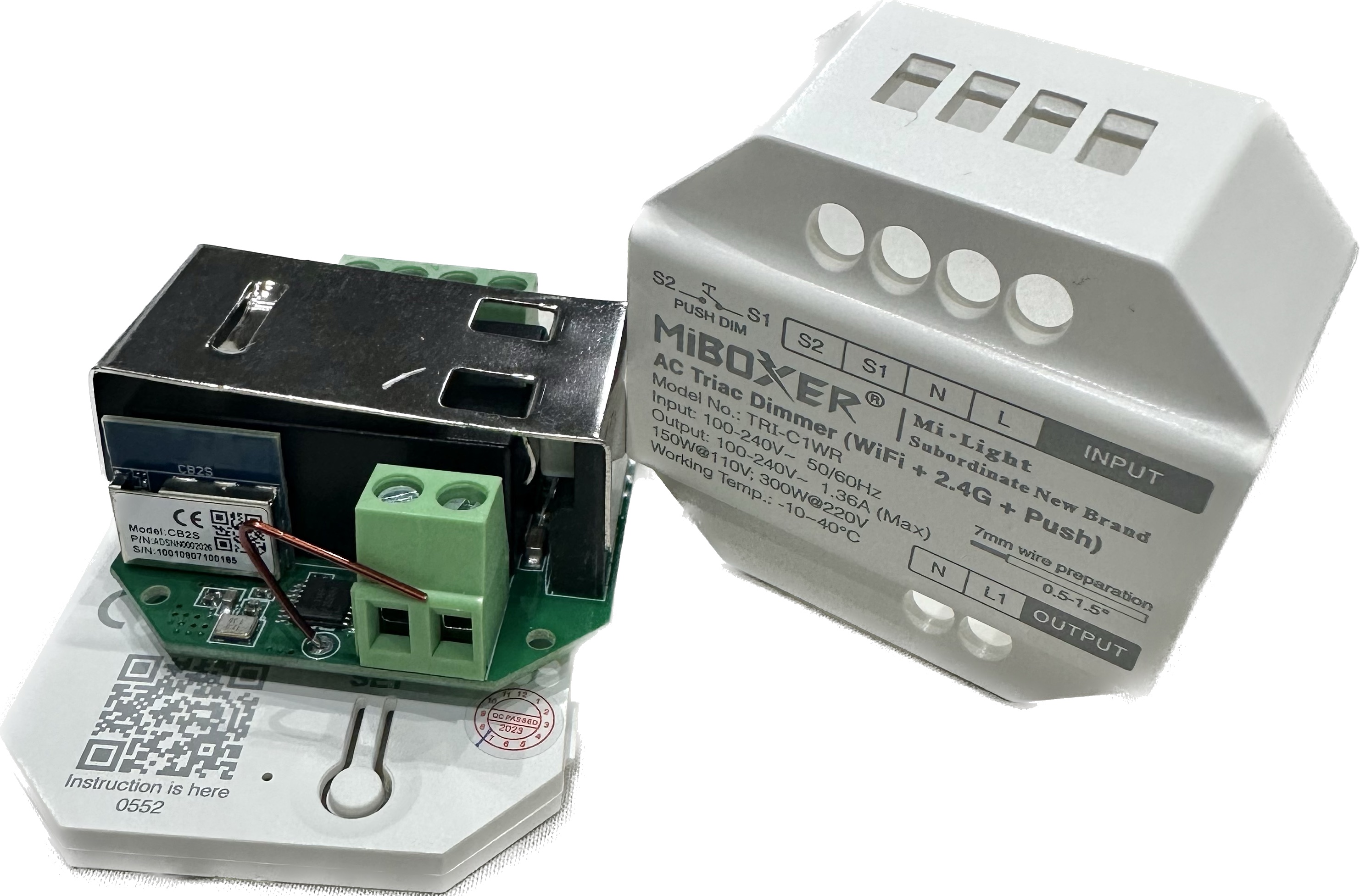
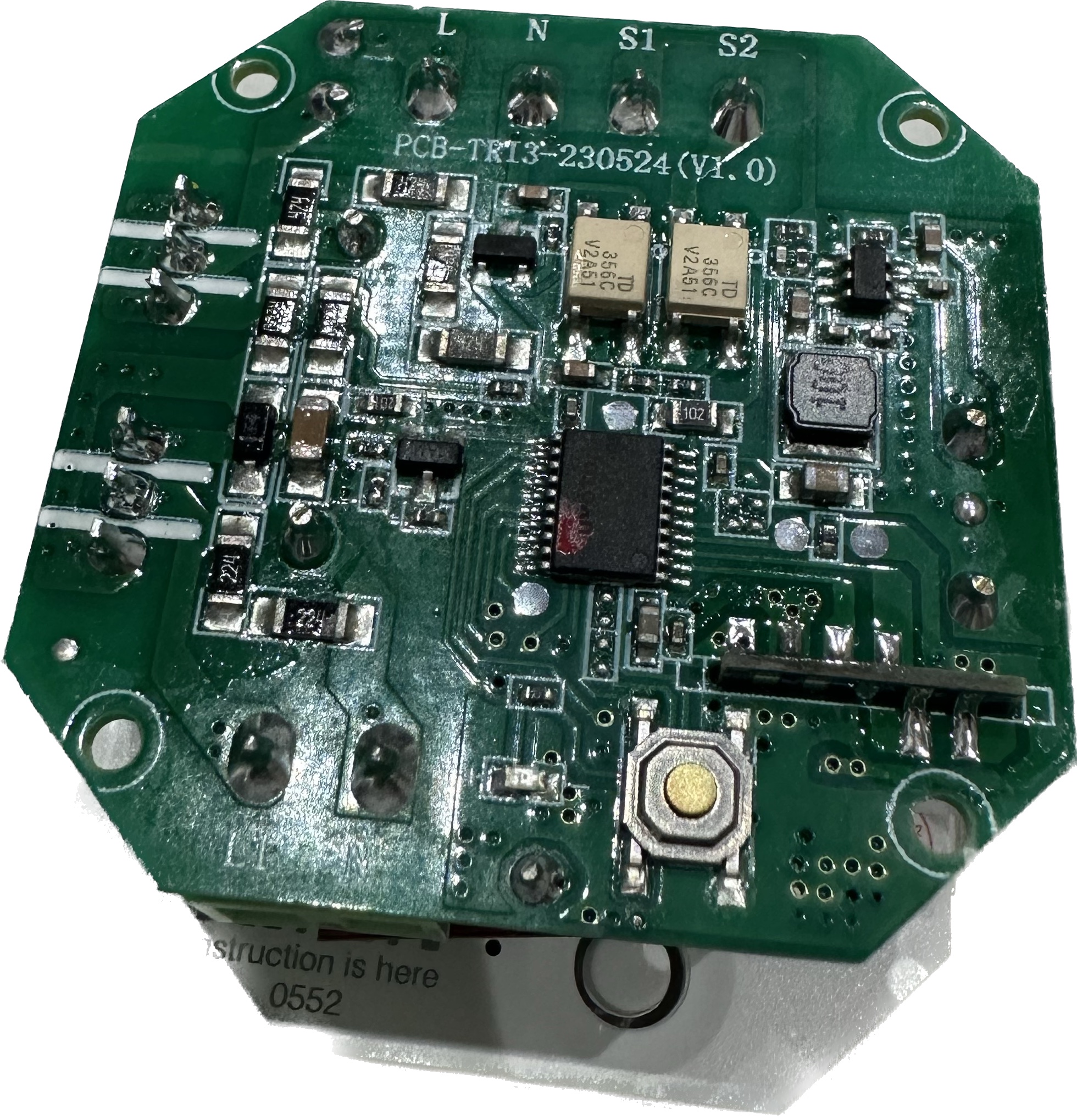
General Notes
The Miboxer TRI-C1WR Dimmer Module uses the UART to communicate with Tuya MCU. This dimmer comes with a CB2S chip and requires replacement in order to be used with ESPHome. It is still possible to convert these switches to ESPHome by replacing the CB2S chip with an Espressif ESP8685-WROOM-03-H2/H4 or Wireless Tag WT32C3-01N or an esp8266 ESP-02 chip and this process will require heat gun, soldering tools and moderate soldering skill, for all chip replacements can be made easier with low melt solder as well, these were replaced with official espressif ESP8685-WROOM-03-H4 modules
Flashing
Flash using ESP Web install and select ESP32-C3 option.
To put ESP32-C3 in flash mode EN needs to be pulled high and GPIO9 need to be pulled low. May take a 2-3 attempts, but just disconnect and reconnect 3V3 while keeping GPIO9 pulled low and click the retry button again until it works.
The datasheet references GPIO8 which needs to be pulled low during flashing, best to solder a push switch or something that can act as a reset switch to allow ESP32-C3 to boot in flashing mode.
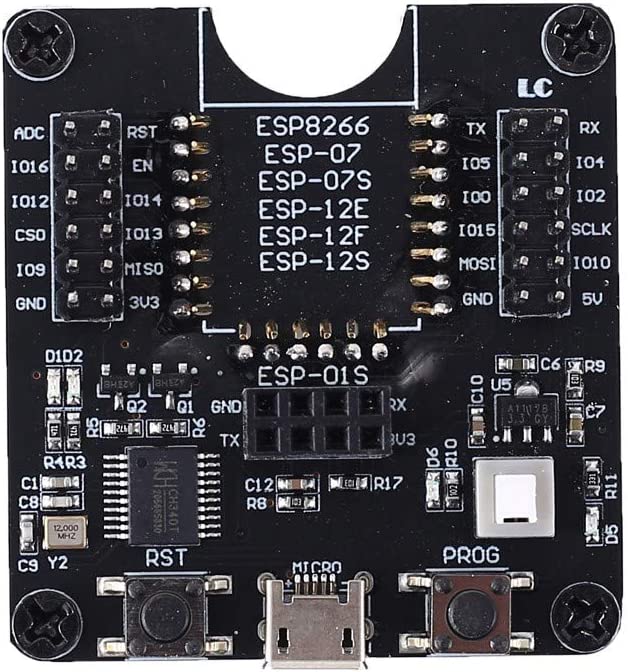
| ESP32 Pin | USB Serial Pin | Comments |
|---|---|---|
| 3V3 | 3V3 | Connect to dedicated 3V3 1A power supply if encountering brown out |
| G | GND | |
| IO9 | Ground | Round contact pad on back of board, pull low BEFORE attaching 3V3 |
| IO8 | 3V3 | Could not find this pin, but it didn't seem to be required |
| TX | RX | |
| RX | TX | |
| EN | 3V3 | Pull high to enable ESP32 (do not leave floating) |
Running
For normal operation connect EN to VCC (pull high) to enable the C3 chip. GPIO9 has an internal pullup and it needs to be high on power up for the module to boot so try and avoid that pin similar to GPIO0 on ESP8266.
ESP32's are power hungry on boot and the USB to serial adapter might not be able to provide enough power for that. Use a stable 3.3v power supply that can supply more than 1A.
GPIO Pinout for ESP32-C3
| Pin | Function |
|---|---|
| GPIO20 | RX |
| GPIO21 | TX |
Getting it up and running
The Dimmer Module is a TuyaMCU device, however as the main CB2S chip needs to be replaced with a Espressif ESP8685-WROOM-03-H2/H4 or Wireless Tag WT32C3-01N or an esp8266 ESP-02 chip, which is easily flashed before soldering. After that, you can use ESPHome's OTA functionality to make any further changes.
Configuration for ESP-IDF
substitutions:
device_ssid: "Tuya Dimmer"
device_name: tuyadimmer
device_description: "Miboxer TRI-C1WR Dimmer Module ESP32-C3 ESP-IDF"
friendly_name: "Miboxer TRI-C1WR Dimmer Module"
main_device_id: "tuyadimmer" # Put the name that you want to see in Home Assistant.
light_icon: "mdi:lightbulb-spot"
project_name: "miboxer.tri-c1wr-esp-idf"
project_version: "1.0"
esphome:
name: ${device_name}
comment: ${device_description}
platformio_options:
board_build.flash_mode: dio
project:
name: "${project_name}"
version: "${project_version}"
esp32:
board: esp32-c3-devkitm-1
framework:
type: esp-idf
# Enable Home Assistant API
api:
password: !secret api_password
encryption:
key: !secret api_encryption_key
# Enable logging
logger:
ota:
safe_mode: true
password: !secret ota_password
wifi:
ssid: !secret wifi_ssid
password: !secret wifi_password
power_save_mode: none
# Enable fallback hotspot (captive portal) in case wifi connection fails
ap:
ssid: ${device_ssid} Fallback Hotspot
password: !secret ap_password
uart:
rx_pin: GPIO20
tx_pin: GPIO21
baud_rate: 9600
# Register the Tuya MCU connection
tuya:
sensor:
# WiFi Signal sensor.
- platform: wifi_signal
name: ${friendly_name} Signal strength
update_interval: 60s
internal: true
# Uptime Sensor
- platform: uptime
name: "${friendly_name} Uptime"
id: uptime_sensor
update_interval: 360s
on_raw_value:
then:
- text_sensor.template.publish:
id: uptime_human
state: !lambda |-
int seconds = round(id(uptime_sensor).raw_state);
int days = seconds / (24 * 3600);
seconds = seconds % (24 * 3600);
int hours = seconds / 3600;
seconds = seconds % 3600;
int minutes = seconds / 60;
seconds = seconds % 60;
return (
(days ? to_string(days) + "d " : "") +
(hours ? to_string(hours) + "h " : "") +
(minutes ? to_string(minutes) + "m " : "") +
(to_string(seconds) + "s")
).c_str();
text_sensor:
# Expose WiFi information as sensors.
- platform: wifi_info
ip_address:
name: ${friendly_name} IP
ssid:
name: ${friendly_name} SSID
bssid:
name: ${friendly_name} BSSID
# Expose Uptime
- platform: template
name: ${friendly_name} Uptime Human Readable
id: uptime_human
icon: mdi:clock-start
# Restart Buttons
button:
- platform: restart
id: "restart_device"
name: "${friendly_name} Restart"
entity_category: "diagnostic"
- platform: safe_mode
id: "restart_device_safe_mode"
name: "${friendly_name} Restart (Safe Mode)"
entity_category: "diagnostic"
# Dimmer Function
light:
- platform: "tuya"
name: "${friendly_name}"
id: ${main_device_id}
dimmer_datapoint: 22
switch_datapoint: 20
min_value: 10
max_value: 1000
icon: "${light_icon}"
# Disable Dimming Function
switch:
- platform: "tuya"
id: "${main_device_id}_mode"
name: "${friendly_name} Switch Only Mode"
switch_datapoint: 102
# Minimum Brightness
number:
- platform: "tuya"
name: "${friendly_name} Minimum Brightness"
number_datapoint: 103
min_value: 0
max_value: 255
step: 1
Configuration for Arduino (not recommended, but has been working fine for ages)
substitutions:
device_ssid: "Tuya Dimmer"
device_name: tuyadimmer
device_description: "Miboxer TRI-C1WR Dimmer Module ESP32-C3 ESP-IDF"
friendly_name: "Miboxer TRI-C1WR Dimmer Module"
main_device_id: "tuyadimmer" # Put the name that you want to see in Home Assistant.
light_icon: "mdi:lightbulb-spot"
project_name: "miboxer.tri-c1wr-arduino"
project_version: "1.0"
esphome:
name: ${device_name}
comment: ${device_description}
project:
name: "${project_name}"
version: "${project_version}"
platformio_options:
board_build.flash_mode: dio
esp32:
board: esp32-c3-devkitm-1
framework:
type: arduino
version: 2.0.5
platform_version: 5.2.0
# Enable Home Assistant API
api:
password: !secret api_password
encryption:
key: !secret api_encryption_key
# Enable logging
logger:
ota:
safe_mode: true
password: !secret ota_password
wifi:
ssid: !secret wifi_ssid
password: !secret wifi_password
power_save_mode: none
# Enable fallback hotspot (captive portal) in case wifi connection fails
ap:
ssid: ${device_ssid} Fallback Hotspot
password: !secret ap_password
captive_portal:
web_server:
port: 80
uart:
rx_pin: GPIO20
tx_pin: GPIO21
baud_rate: 9600
# Register the Tuya MCU connection
tuya:
sensor:
# WiFi Signal sensor.
- platform: wifi_signal
name: ${friendly_name} Signal strength
update_interval: 60s
internal: true
# Uptime Sensor
- platform: uptime
name: "${friendly_name} Uptime"
id: uptime_sensor
update_interval: 360s
on_raw_value:
then:
- text_sensor.template.publish:
id: uptime_human
state: !lambda |-
int seconds = round(id(uptime_sensor).raw_state);
int days = seconds / (24 * 3600);
seconds = seconds % (24 * 3600);
int hours = seconds / 3600;
seconds = seconds % 3600;
int minutes = seconds / 60;
seconds = seconds % 60;
return (
(days ? to_string(days) + "d " : "") +
(hours ? to_string(hours) + "h " : "") +
(minutes ? to_string(minutes) + "m " : "") +
(to_string(seconds) + "s")
).c_str();
# ESP32 Temperature
- platform: template
name: ${friendly_name} ESP32 Internal Temperature
id: temp
lambda: return temperatureRead();
unit_of_measurement: °C
accuracy_decimals: 2
text_sensor:
# Expose WiFi information as sensors.
- platform: wifi_info
ip_address:
name: ${friendly_name} IP
ssid:
name: ${friendly_name} SSID
bssid:
name: ${friendly_name} BSSID
# Expose Uptime
- platform: template
name: ${friendly_name} Uptime Human Readable
id: uptime_human
icon: mdi:clock-start
# Restart Buttons
button:
- platform: restart
id: "restart_device"
name: "${friendly_name} Restart"
entity_category: "diagnostic"
- platform: safe_mode
id: "restart_device_safe_mode"
name: "${friendly_name} Restart (Safe Mode)"
entity_category: "diagnostic"
# Dimmer Function
light:
- platform: "tuya"
name: "${friendly_name}"
id: ${main_device_id}
dimmer_datapoint: 22
switch_datapoint: 20
min_value: 10
max_value: 1000
icon: "${light_icon}"
# Disable Dimming Function
switch:
- platform: "tuya"
id: "${main_device_id}_mode"
name: "${friendly_name} Switch Only Mode"
switch_datapoint: 102
# Minimum Brightness
number:
- platform: "tuya"
name: "${friendly_name} Minimum Brightness"
number_datapoint: 103
min_value: 0
max_value: 255
step: 1