Tuya WiFi Smart Switch (CB2S WHD06 v.1.2)
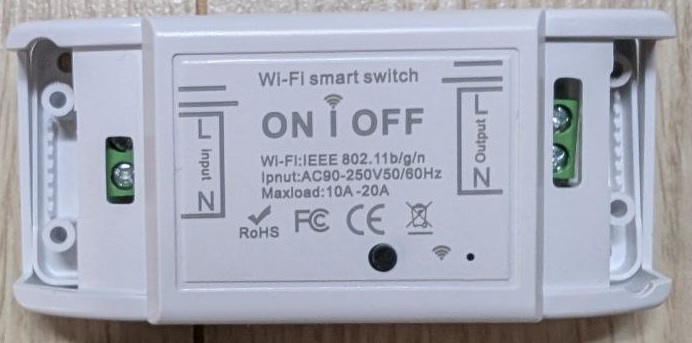

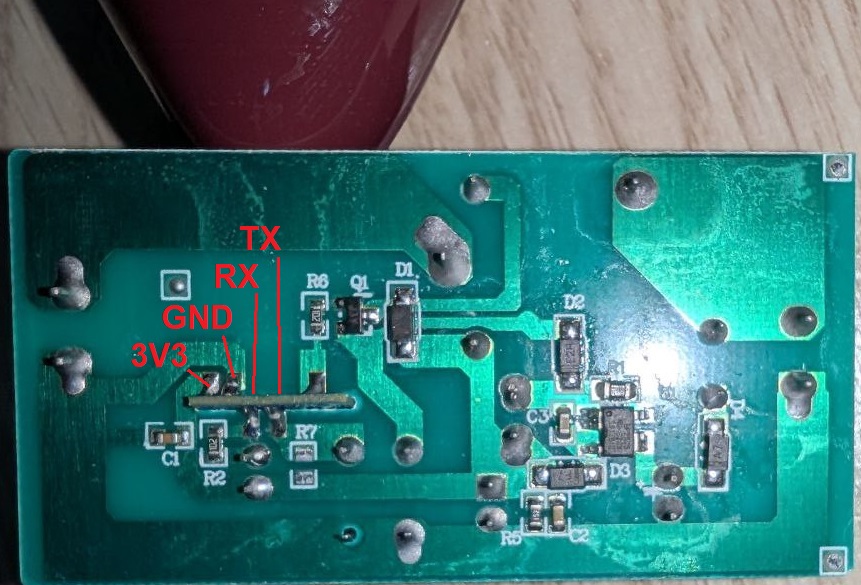
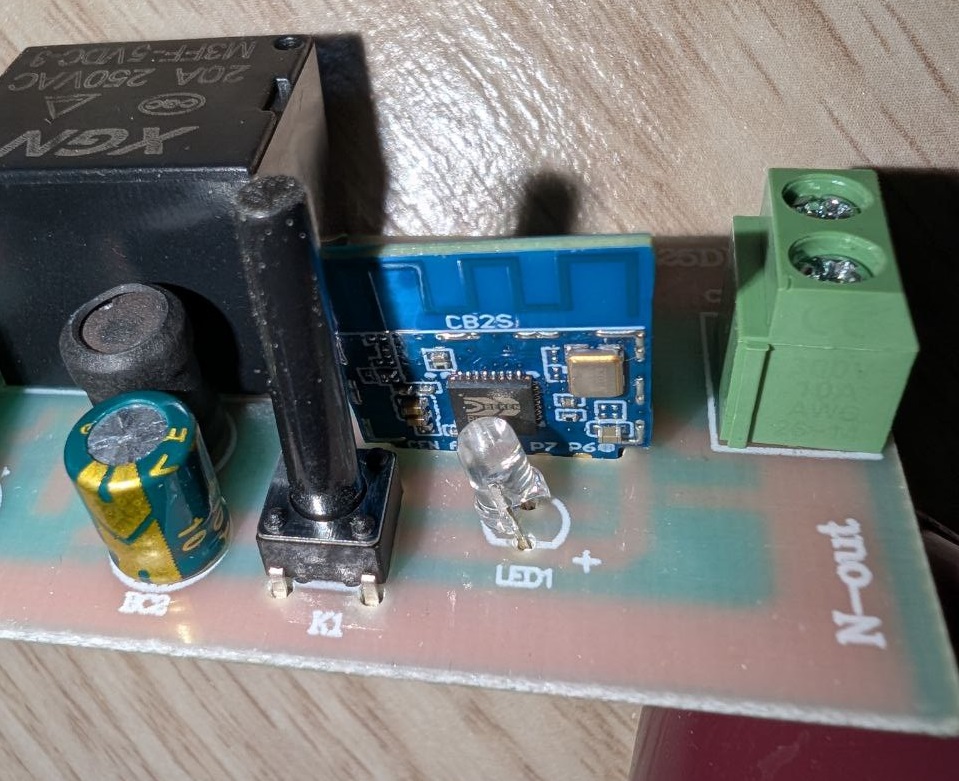
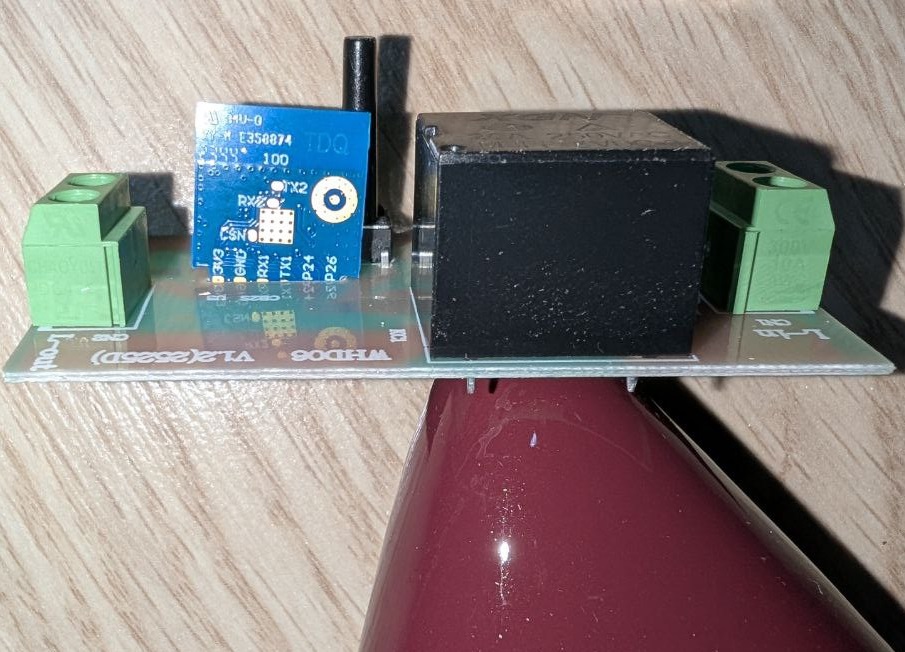
GPIO Pinout
| Pin | Function |
|---|---|
| P8 | Button |
| P7 | Status Led |
| p24 | Relay |
Basic Configuration
esphome:
name: relayname
friendly_name: relayname
bk72xx:
board: cb2s
logger:
api:
captive_portal:
ota:
wifi:
ssid: !secret wifi_ssid
password: !secret wifi_password
ap:
#Pinout: https://docs.libretiny.eu/boards/cb2s/#pinout
#PCB CB2S
## -----------------------##
## Substitution Variables ##
## -----------------------##
substitutions:
device_friendly_name: relayname
device_icon: "mdi:power"
## ---------------- ##
## Status LED ##
## Если есть ошибка в ESPHome, то диод мигает. Eсли все хорошо, то индикатором можно управлять из HA
## ---------------- ##
light:
- platform: status_led
name: "Switch state"
id: led
pin:
number: P7
inverted: true
## ---------------- ##
## Binary Sensors ##
## ---------------- ##
binary_sensor:
# Button 1
- platform: gpio
id: button
pin:
number: P8
inverted: true
mode: INPUT_PULLUP
on_press:
then:
- switch.toggle: relay
filters:
- delayed_on_off: 50ms
## ---------------- ##
## Switch ##
## ---------------- ##
switch:
#Relay
- platform: output
name: "${device_friendly_name} Relay"
icon: ${device_icon}
output: relayoutput
id: relay
on_turn_on:
- light.turn_on: led
on_turn_off:
- light.turn_off: led
restore_mode: ALWAYS_OFF
## ---------------- ##
## Relays ##
## ---------------- ##
output:
# Relay
- platform: gpio
id: relayoutput
pin: P24
# inverted: true
time:
- platform: homeassistant
id: homeassistant_time
text_sensor:
- platform: wifi_info
ip_address:
name: "IP Address"
ssid:
name: "Connected SSID"
- platform: libretiny
version:
name: LibreTiny Version