XtendLan chytrá venkovní zásuvka/ IP66/ dvojitá
Manufacturer

The LEDs for active sockets are not controlled separately, they are directly connected to the same pin as the relay.
The RX and TX pins are missing on the main board, so for flashing, the testpad on the ESP board must be used.
There are some unused GPIO pins exported to the main board. More information can be found in the picture.
Pinout picture
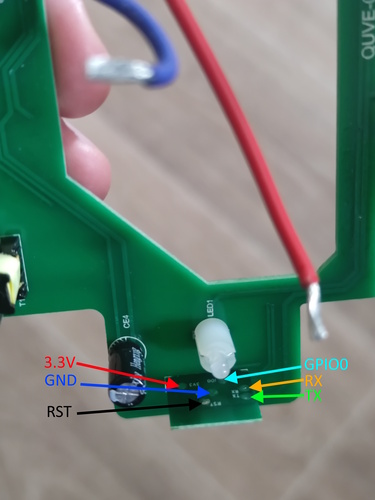
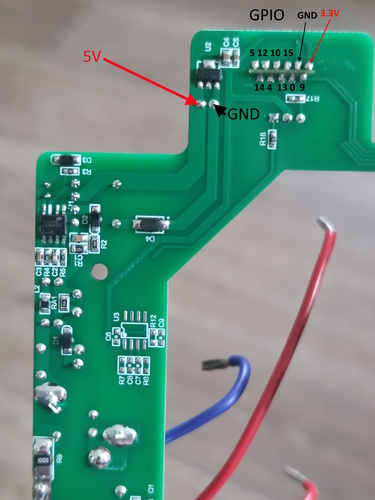
GPIO Pinout
| Pin | Function |
|---|---|
| GPIO0 | Button 1 |
| GPIO9 | Button 2 |
| GPIO13 | Status LED |
| GPIO5 | Relay 1 |
| GPIO12 | Relay 2 |
Basic Configuration
substitutions:
name: socket
friendly_name: "Socket 1"
location: Anywhere
esphome:
name: ${name}
friendly_name: socket
esp8266:
board: esp8285
# Enable logging
logger:
# Enable Home Assistant API
api:
ota:
password: "[redacted]"
web_server:
port: 80
wifi:
ssid: !secret wifi_ssid
password: !secret wifi_password
# Enable fallback hotspot (captive portal) in case wifi connection fails
ap:
ssid: ${friendly_name} Hotspot
password: !secret ap_password
captive_portal:
binary_sensor:
- platform: gpio
pin:
number: GPIO0
mode:
input: true
pullup: true
inverted: true
name: ${friendly_name} Button 1
on_press:
- switch.toggle: relay1
- platform: gpio
pin:
number: GPIO9
mode:
input: true
pullup: true
inverted: true
name: ${friendly_name} Button 2
on_press:
- switch.toggle: relay2
- platform: status
name: ${friendly_name} Status
switch:
- platform: gpio
name: ${friendly_name} rele 1
pin: GPIO12
id: relay1
- platform: gpio
name: ${friendly_name} rele 2
pin: GPIO5
id: relay2
status_led:
pin:
number: GPIO13
inverted: yes
sensor:
# WiFi signals strength sensor
- platform: wifi_signal
name: ${friendly_name} WiFi Signal Sensor
update_interval: 60s
text_sensor:
# IP address of device. Not really needed for HA (as HA already knows it), but for showing on the display during startup. The startup screen will leave on if no instance connects to the API.
- platform: wifi_info
ip_address:
name: ${friendly_name} IP address
id: ip_address