Arlec 9W 92mm Grid Connect Smart RGB+CCT LED Downlight (ALD295HA)

Sold at Bunnings in Australia as Model number ALD295HA.
This device uses a CB2S module (BK7231N MCU) + BP5768 10 Pin LED Driver, and can be flashed with the
kickstart-bk7231n.uf2 Kickstart firmware using
ltchiptool.
Tuya Cloudcutter / Tuya Convert
The board cannot be flashed using Tuya Cloudcutter (Running Tuya version 1.5.40). I haven't tried Tuya Convert.
Access
Ensure device is not plugged in. This device can be accessed easily enough with a suction cup and a Phillips head screwdriver:
- Using a suction cup on the front diffuser, pop out the front diffuser, remove that and the cardboard reflector.
- Undo the 2 Phillips head screws and remove the back cover.
- Carefully remove the Control PCB from the LED PCB (6 Pin Connector).
- Once board has been removed, the TX/RX pins can be accessed for flashing.


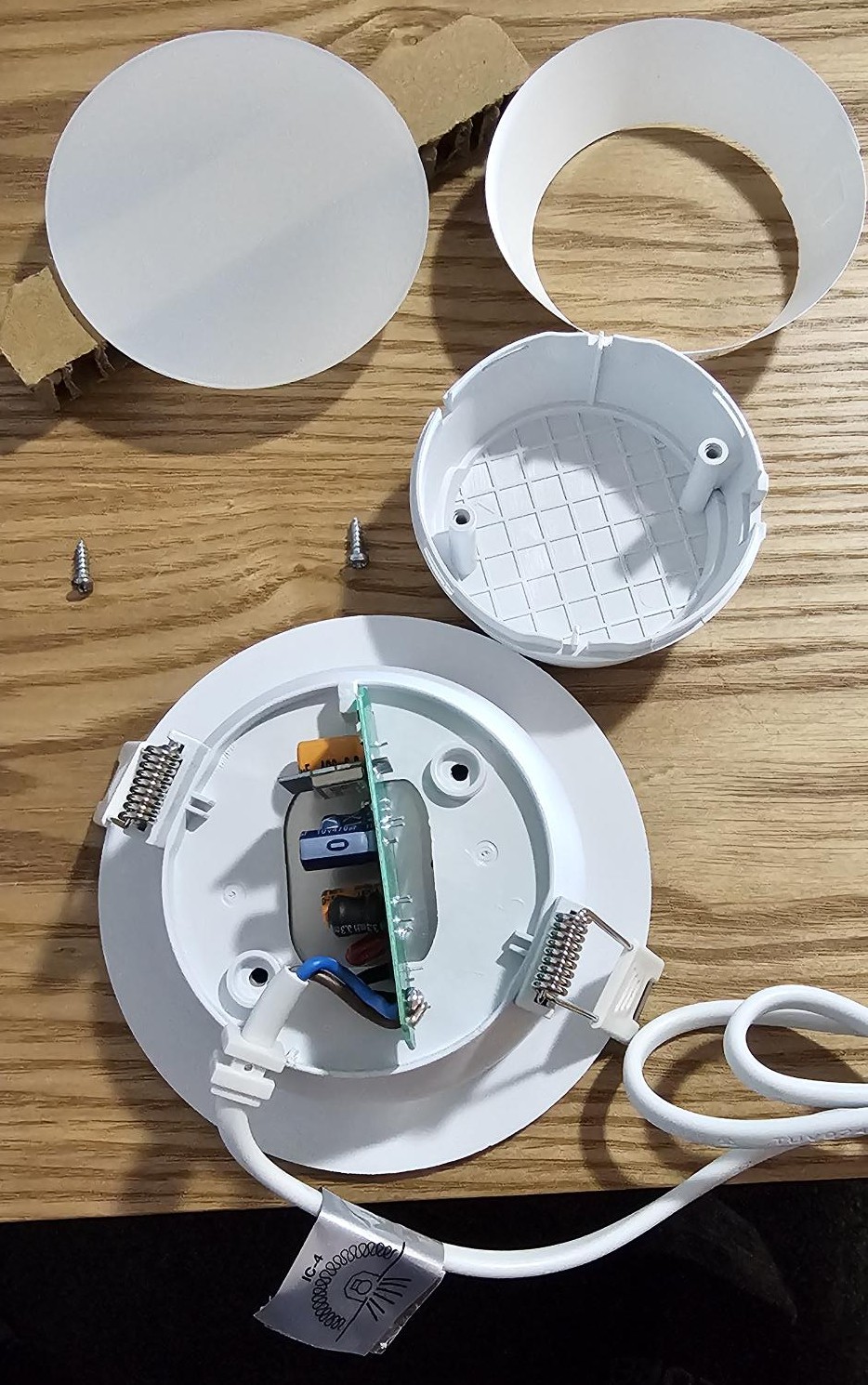
Flashing
I have had best success flashing these Tuya chips with the ESP Test Rack Module Programmer. Solder connections to 3V3, GND, TX, RX and connect to module programmer of choice. additional GND required to touch CEN during start of flashing process.
| CB2S | Programmer |
|---|---|
| 3V3 | 3V3 |
| GND | GND |
| RX1 | TX (Maybe marked RX) |
| TX1 | RX (Maybe marked TX) |
| CEN | Touch GND @ Flash Start |
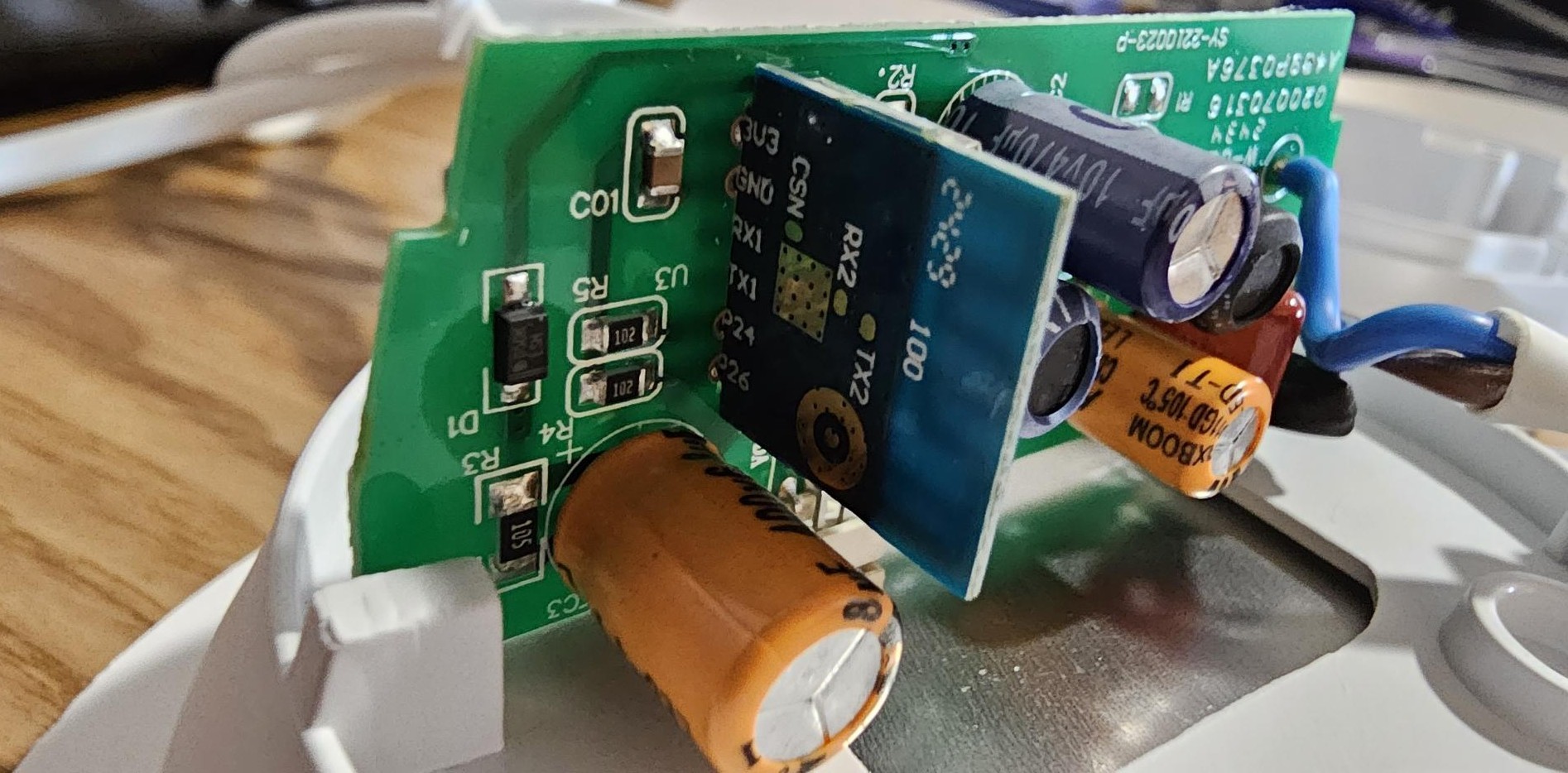
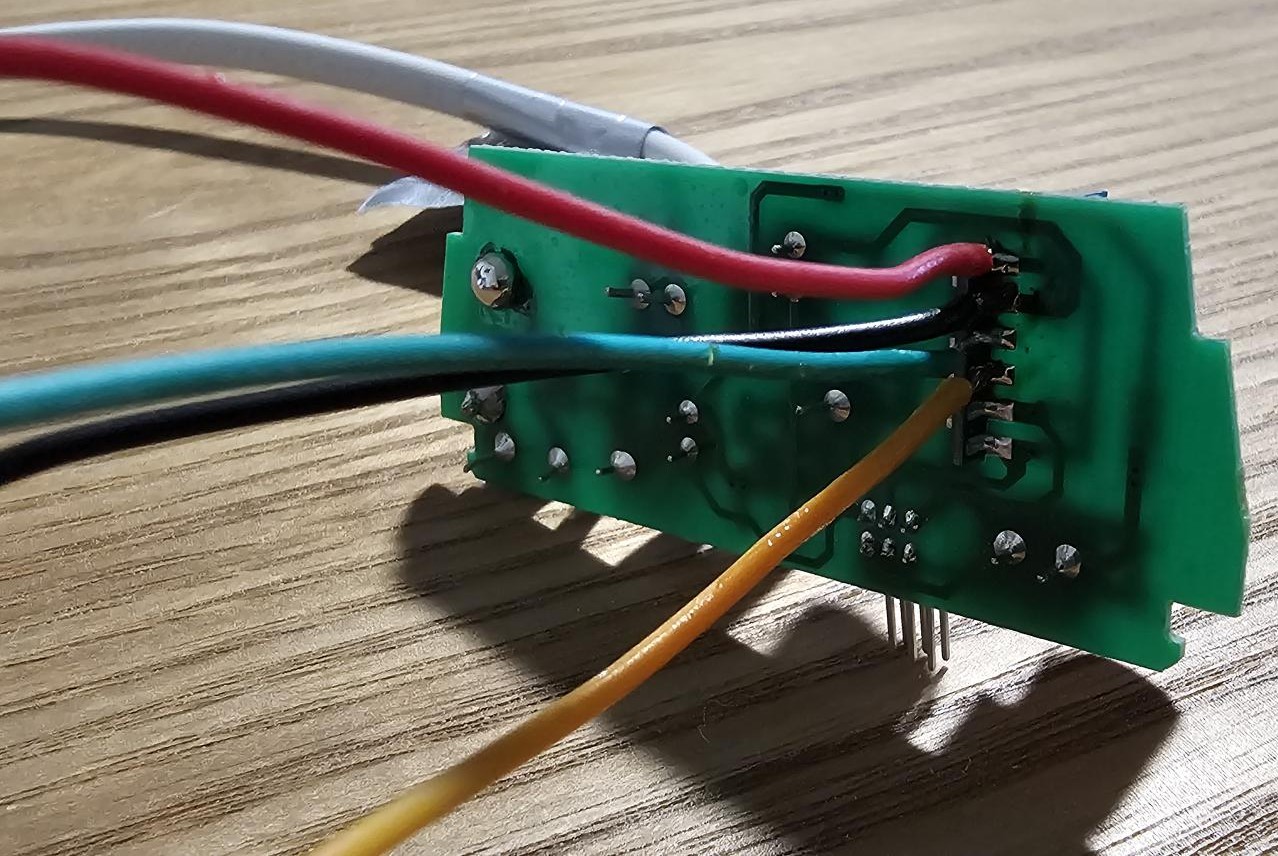
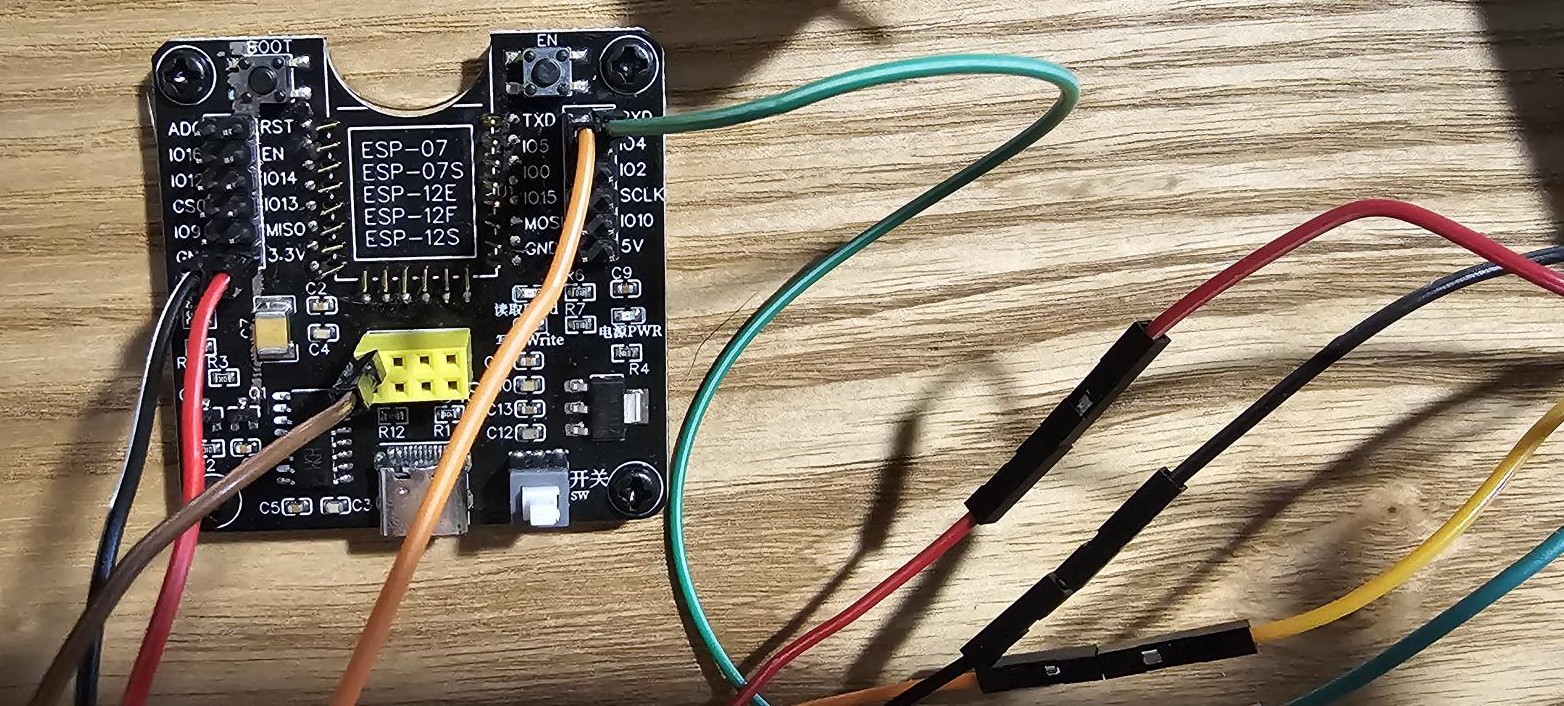
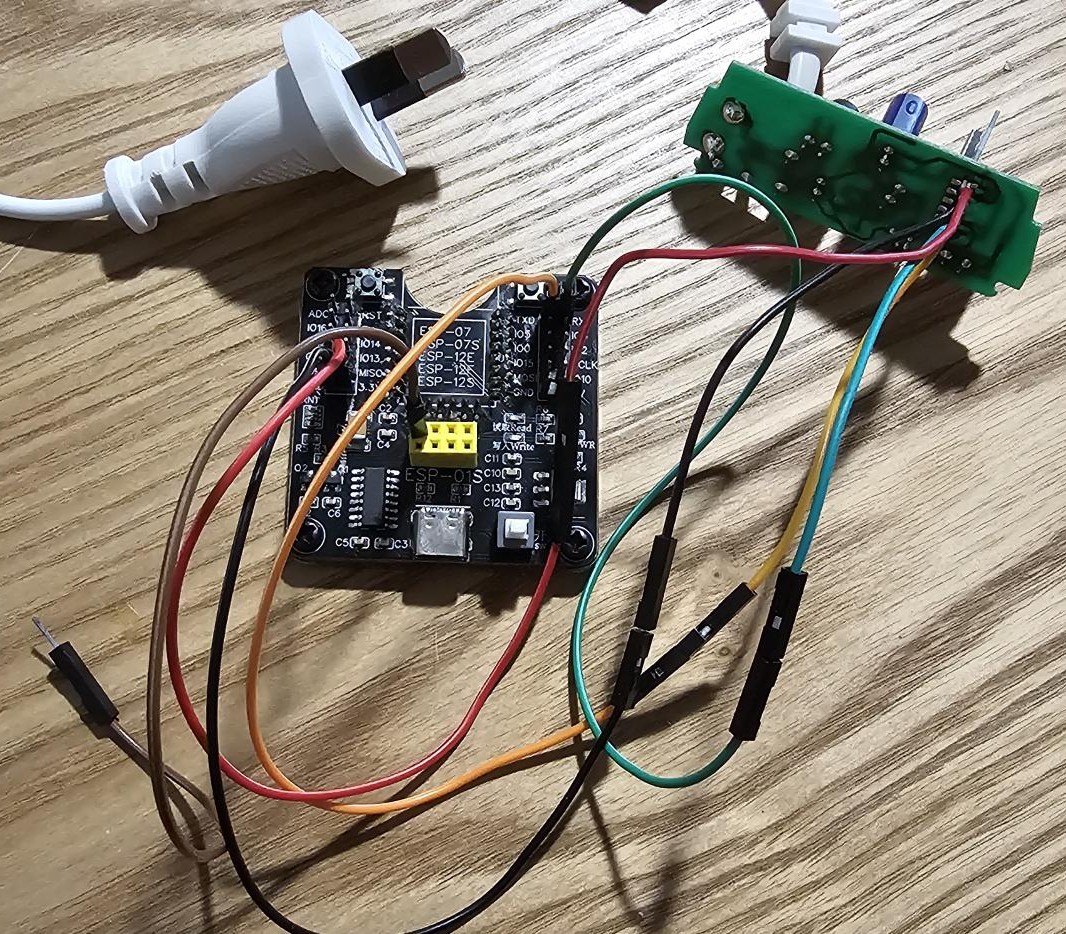
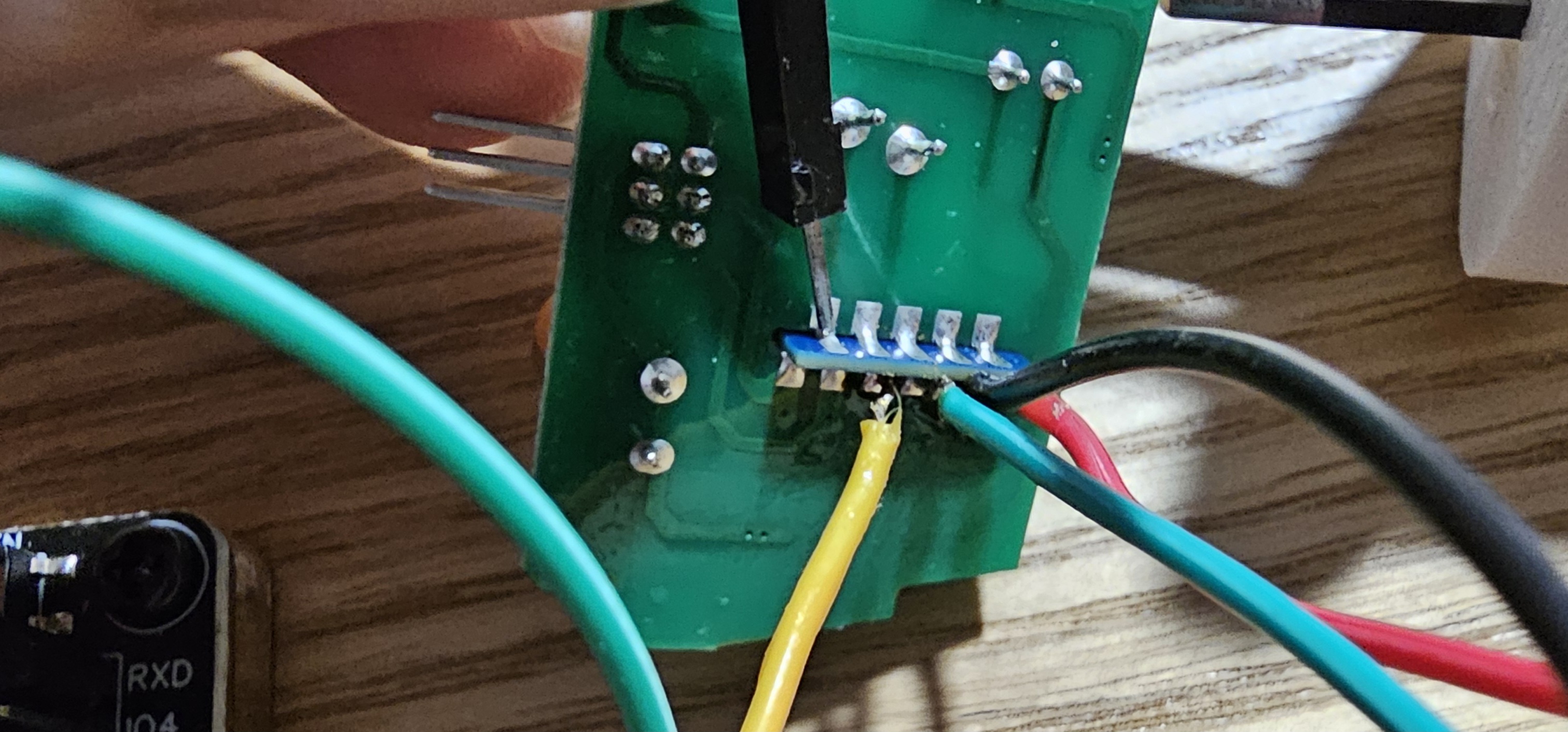
GPIO Pinout CB2S
| Pin | Function |
|---|---|
| GPIO07/ P24 | BP5758 Data |
| GPIO09/ P26 | BP5758 Clock |
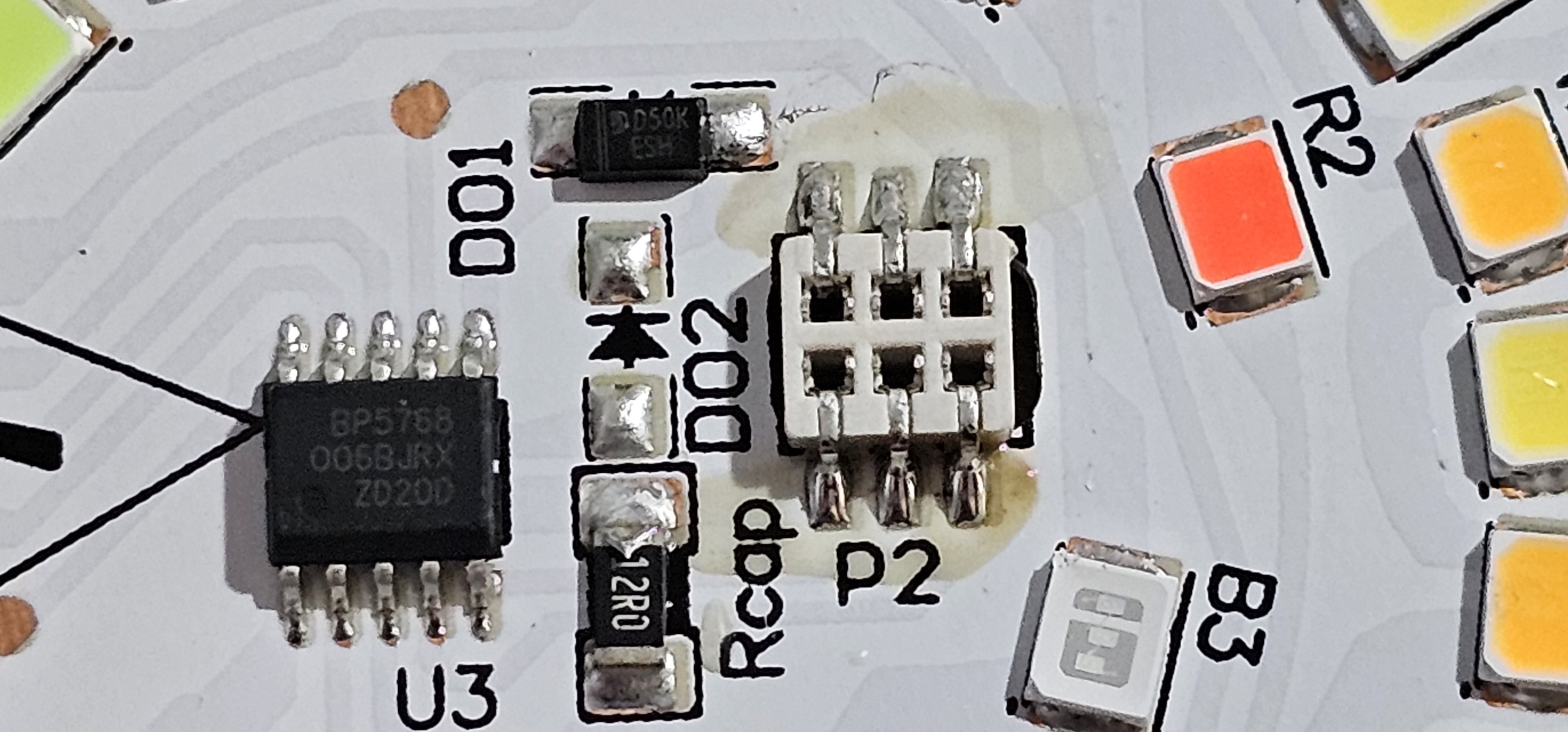
Example Configuration
Some values are commented out. Values were pulled from tuya dump.
# model: Arlec 9W 92mm Grid Connect Smart RGB+CCT LED Downlight - ALD295HA (CB2S(BK7231N,tuya version was 1.5.40) + BP5758D)
substitutions:
device_name: arlec-rgb-cct-ald295ha
friendly_name: Arlec ALD295HA
id_name: arlec_rgb_cct
# light_name: Downlight # Uncomment this line and change name under light entity to specifically name the light.
esphome:
name: ${device_name}
friendly_name: ${friendly_name}
bk72xx:
board: cb2s
# board: generic-bk7231n-qfn32-tuya
logger:
web_server:
captive_portal:
mdns:
api:
ota:
platform: esphome
wifi:
ssid: !secret wifi_ssid
password: !secret wifi_password
bp5758d:
clock_pin: P26
data_pin: P24
output:
- platform: bp5758d
id: output_red
channel: 3
current: 14
#max_power: 0.8
- platform: bp5758d
id: output_green
channel: 2
current: 14
#max_power: 0.8
- platform: bp5758d
id: output_blue
channel: 1
current: 14
#max_power: 0.8
- platform: bp5758d
id: output_cold
channel: 5
current: 24
max_power: 0.8
- platform: bp5758d
id: output_warm
channel: 4
current: 24
max_power: 0.8
light:
- platform: rgbww
id: ${id_name}
name: None # Set to name: "${light_name}" to specifically name the light
color_interlock: true
constant_brightness: true
cold_white_color_temperature: 6500 K
warm_white_color_temperature: 2700 K
red: output_red
green: output_green
blue: output_blue
cold_white: output_cold
warm_white: output_warm
restore_mode: RESTORE_DEFAULT_ON
gamma_correct: 1.5
default_transition_length: 0.5s
#max_brightness: 100%
#min_brightness: 10%