eWelink 5V/12V Inching Relay
Notes
- This device is advertised in eWelink as Coolkit 0185, which is a generic name used for more devices
- Has a red LED attached to the relay output that cannot be controlled independently
- Has a button for RF pairing, but the unit tested had no RF radio meaning it's a useless button
Product Images
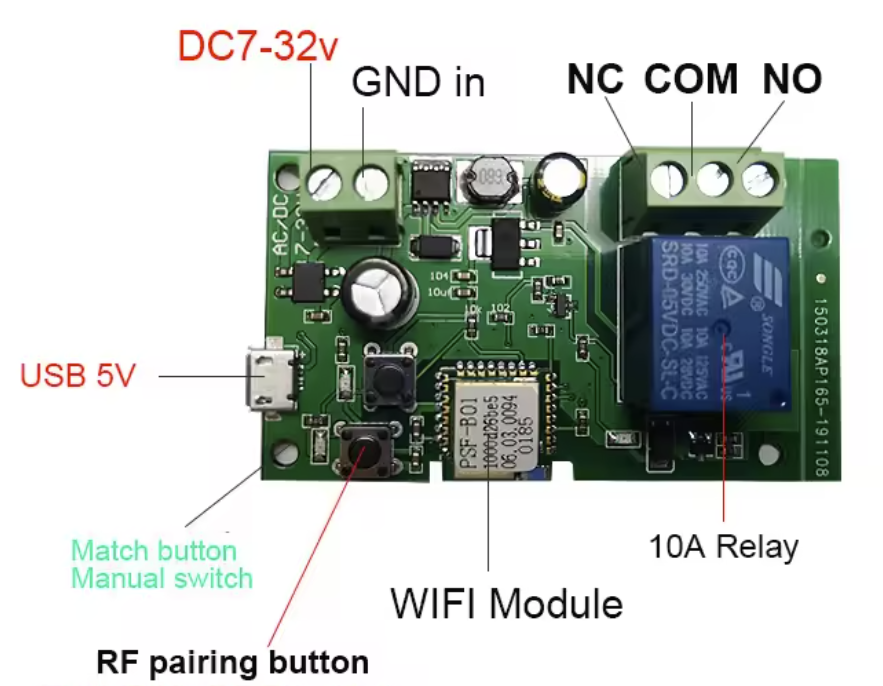
Programming
This device is powered by a PSF-B01 board (ESP8285). You can flash it through the programming pins:
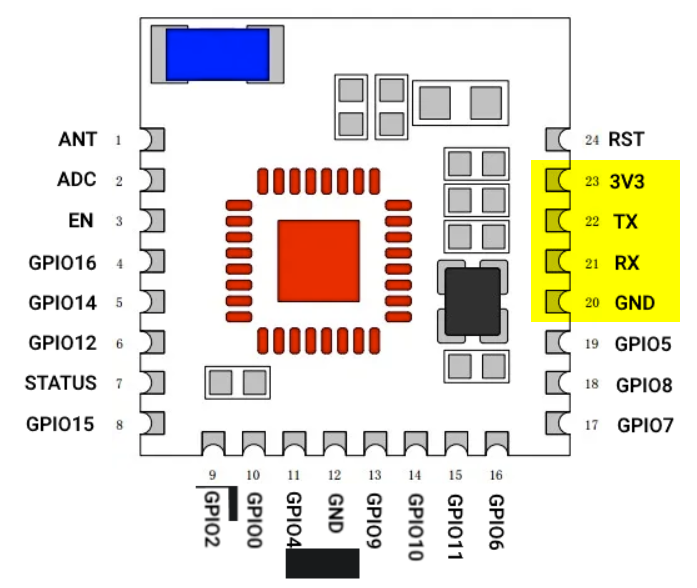
The button which is aligned with the micro-USB port is connected to GPIO0. You can use it to boot the board into flashing mode.
You can also use the micro-USB to power the board with 5V during the flash, just make sure to still bridge GND with your programmer.
GPIO Pinout
| Pin | Function |
|---|---|
| GPIO00 | Button |
| GPIO12 | Relay |
| GPIO13 | Red LED |
Board Configuration
esphome:
project:
name: eWelink.5V/12V Inching Relay
esp8266:
board: esp8285
binary_sensor:
- platform: gpio
id: button0
pin:
number: GPIO0
mode:
input: true
pullup: true
inverted: true
on_multi_click:
- timing:
- ON for at most 1s
- OFF for at least 0.2s
then:
- switch.turn_on: relay
light:
- platform: status_led
id: wifi_led
pin:
number: GPIO13
inverted: true
switch:
- platform: gpio
id: relay
pin: GPIO12
on_turn_on:
- delay: 1s
- switch.turn_off: relay